![]() 90+ translations: Select language (bottom right) Help
90+ translations: Select language (bottom right) Help
Preparing for a telemedicine visit
Essential facts for patients
What is a telemedicine visit?
Telemedicine is the practice of medicine from a distance. This is usually done by video chat on a computer or telephone. A physician in one location uses a phone or computer to deliver care to a patient who is at a different location. The physician is usually in their office and the patient is in their home. These virtual visits can work for both adults and children.
What are the benefits?
Telemedicine is a convenient way to see your doctor. You can have a good visit with your doctor without going to the clinic. There is often less stress and effort, and no travel costs. Telemedicine can be helpful for the elderly or frail and useful if the doctor’s office is far away. It also allows ongoing medical care during a pandemic or other emergency that may restrict travel.
What are the limitations?
Telemedicine is not good for all doctor visits. Neurological exams are complex and may require an in-person visit. Sometimes, exams can be done at a dedicated remote site or telemedicine center. These sites have medically trained people who can assist in person with the video exam. If you need assistance for a telemedicine visit, your healthcare provider may have a recommendation for you.
At times, technical problems may make it hard to connect or to see or hear the doctor. Privacy concerns or risk of data breach may also be a worry for some patients.
Where can I have a telemedicine visit?
Virtual visits can be done where you live (in a home, nursing home, etc.), or at a telemedicine center close to your home.
What kind of visits can be performed with telemedicine?
Telemedicine visits can be used for many types of healthcare services, including:
- Routine follow-up visits
- New consultations
- Urgent visits
- Education or research visits
These visits aren’t always just with doctors. Virtual visits can also be with nurses, physical therapists, occupational or speech therapists, psychiatrists, genetic counselors, other types of specialists.
What hardware (video equipment) do I need?
A smartphone, tablet device, laptop, or a desktop computer is usually all you need for a video visit. It should have a webcam, speaker(s), and microphone. You should also have a high-speed (broadband) internet connection.
What software do I need?
The healthcare provider will usually recommend specific software for your visit. The choice may depend on their preference. They will likely consider privacy and security issues and availability. If you don’t have the software that is needed, you can usually download it to your computer easily and at no cost.
How should I prepare in advance for a virtual visit?
You may be asked to do a test run before your appointment to make sure everything works correctly. Try to use a well-lit room with sufficient space and privacy. When possible, limit background clutter, reflection from mirrors and windows, and background noise and distractions. Try to avoid rolling chairs that may increase your fall risk. Here are some tips:
- Place one chair 2 to 3 feet from the camera and a second seat 8 to 10 feet away for a full body exam.
- Sit facing a light, rather than having a light behind you.
- Use a box or stack of books to help prop up your smart device if needed.
- Have a hallway or open space in which the doctor can watch you walk.
What do I need on hand during the visit?
Be sure to have:
- A list of your current medications and doses
- A list of your main concerns and questions
- A pen and paper (to write down instructions)
- A second person, if available, to assist with video (they may also help you stand and walk if needed)
What else may I expect?
Your health clinic staff may ask you to:
- Confirm your identity (name, date of birth).
- Provide consent.
- State that you have a choice between telemedicine and office care.
What if there is a problem?
The healthcare office may have support staff to help troubleshoot technical problems. A telephone call can be used for backup in case of a major problem with the vision or sound. If needed, the appointment may be rescheduled.
How do you wrap up a telemedicine visit?
It is helpful to clarify the plan/ next steps with your telehealth provider. The examiner will document the visit and communicate with your primary care doctor or referring physician. Please note that prescriptions for medications can be phoned, faxed, e-mailed, mailed in or e-prescribed after your consultation.
Copyright © 2020 International Parkinson and Movement Disorder Society (MDS). All rights reserved.
Last updated: 2020
Reviewed translations: n/a
*Google-based automatic translation uses an algorithm to translate text, which may not fully capture the medical terminologies, original language's context, idiomatic expressions, or subtleties. As a result, some of the translations that have not been reviewed may be imprecise.
Audio accessibility: Instructions for various platforms




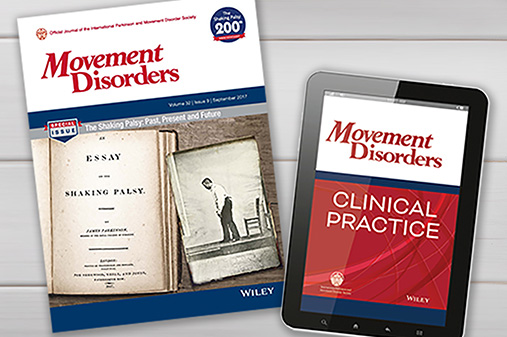


 Android (Google Assistant)
Android (Google Assistant)